Your comments
I'm waiting on some UI updates from the graphics designer... That is our main hold at the moment.. :/ Maybe a week or two. :(
11 year бұрын
Hi, are you still having issues? What error are you seeing? Thanks!
Yes, you are correct. After the 10 seconds are played and no audio data has been downloaded a buffer state will be triggered and that is where the buffer setting comes to play.
How to set it up... Well, I recommend setting the Pre-buffer low around 3-5 seconds to get playback to start almost immediately. The station might send a huge burst of audio data all while the player is playing. The burst might add an extra 10-30 seconds of buffer audio data.... So for the buffer setting, I would recommend it a little bit higher than pre-buffer. Maybe 10-15 seconds. I really don't see a benefit of making it larger and having to wait in silence for audio to buffer. So yeah larger buffer size will help avoid silence during dead spots but regardless you will have silence waiting for it to be filled... So there is really no real benefits in setting high values for pre-buffer and buffer settings.
How to set it up... Well, I recommend setting the Pre-buffer low around 3-5 seconds to get playback to start almost immediately. The station might send a huge burst of audio data all while the player is playing. The burst might add an extra 10-30 seconds of buffer audio data.... So for the buffer setting, I would recommend it a little bit higher than pre-buffer. Maybe 10-15 seconds. I really don't see a benefit of making it larger and having to wait in silence for audio to buffer. So yeah larger buffer size will help avoid silence during dead spots but regardless you will have silence waiting for it to be filled... So there is really no real benefits in setting high values for pre-buffer and buffer settings.
Could you provide the URL to your home server so that I could test? You can send it to me privately via email or this forum. Thanks!
Hi! Thanks for your support and feedback! :)
Are you hearing a backup alarm sound at the least? Or the alarm is simply never triggered? So, my thoughts are that potentially you are not setting a repeat option... Please see the following images. On the left repeat is set to NEVER while on the right I have it set to repeat on weekdays. Repeat as NEVER means that the alarm will be triggered once at the specified time and never be triggered again unless set again.
If this doesn't help, please try restarting your device. If that doesn't help try removing the alarm and creating a new one.
Are you hearing a backup alarm sound at the least? Or the alarm is simply never triggered? So, my thoughts are that potentially you are not setting a repeat option... Please see the following images. On the left repeat is set to NEVER while on the right I have it set to repeat on weekdays. Repeat as NEVER means that the alarm will be triggered once at the specified time and never be triggered again unless set again.
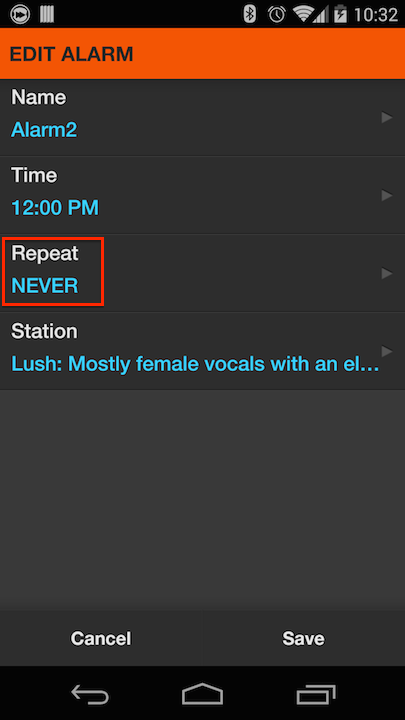 |  |
If this doesn't help, please try restarting your device. If that doesn't help try removing the alarm and creating a new one.
Please take a look at the following for more information on how to add/remove/edit a station from the UberStations directory.
http://support.xiialive.com/topic/284324-how-do-i-...
Hope that helps! :)
http://support.xiialive.com/topic/284324-how-do-i-...
Hope that helps! :)
Hi, Could you provide the contents of the playlist? I'm wondering if the content has something it can't process... Also, if you could reproduce the error and do a bug report from XiiaLive settings page right after would help me see why the error is happening. By the way error -12 means ERR_UNSUPPORTED_PROTOCOL.
Thanks for sharing that link. Interesting post! :)
There could be a lot of factors why the live local station is few seconds behind. Maybe the station is being repeated from another station causing further delays or they maybe have internally some broadcasting delays. I'm not 100% sure how they handle internally their live on the air station.
About the 40 seconds buffer, I think you are confusing pre-buffer and buffer settings. I think the naming could be a little difficult to understand. Essentially, the pre-buffer is the initial amount of audio data that is required to gather before playback can start. In the other hand the buffer length setting of 40 sec will only be triggered when the player starves of audio data. This could happen if you go through a slow network connection area. Data doesn't download fast enough causing the player to go into a "buffering" state. Once it enters a buffering state it must gather 40 sec of audio data before it can resume playback. So pre-buffer setting is only used for the initial connection while buffer setting is used when the player goes into a buffering state after having played something initially.
There could be a lot of factors why the live local station is few seconds behind. Maybe the station is being repeated from another station causing further delays or they maybe have internally some broadcasting delays. I'm not 100% sure how they handle internally their live on the air station.
About the 40 seconds buffer, I think you are confusing pre-buffer and buffer settings. I think the naming could be a little difficult to understand. Essentially, the pre-buffer is the initial amount of audio data that is required to gather before playback can start. In the other hand the buffer length setting of 40 sec will only be triggered when the player starves of audio data. This could happen if you go through a slow network connection area. Data doesn't download fast enough causing the player to go into a "buffering" state. Once it enters a buffering state it must gather 40 sec of audio data before it can resume playback. So pre-buffer setting is only used for the initial connection while buffer setting is used when the player goes into a buffering state after having played something initially.
Here is a little background about buffering settings I recommend reading.
http://support.xiialive.com/topic/283567-understan...
Something interesting to know is that some stations send a burst of audio data when initially connecting. The audio burst can range up to 60 seconds or higher. This means that a 10 second pre-buffer setting will get filled very quickly. The buffer setting is not used for the initial connection as you will see on the provided link above.
http://support.xiialive.com/topic/283567-understan...
Something interesting to know is that some stations send a burst of audio data when initially connecting. The audio burst can range up to 60 seconds or higher. This means that a 10 second pre-buffer setting will get filled very quickly. The buffer setting is not used for the initial connection as you will see on the provided link above.
Customer support service by UserEcho

